also known as contextual ads
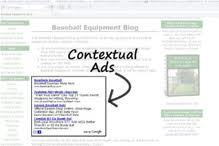 Most people who use Google Ads don’t have a good understanding of the display network. In fact, many Google Ads advertisers have unknowingly spent a considerable amount of their daily budgets on the display network and were not even aware of it because the default setting in Google Ads is set to enable it, something Google has received a lot of criticism for. Advertisers often don’t come to this realization until someone brings it to their attention or they discover it on their own.
Most people who use Google Ads don’t have a good understanding of the display network. In fact, many Google Ads advertisers have unknowingly spent a considerable amount of their daily budgets on the display network and were not even aware of it because the default setting in Google Ads is set to enable it, something Google has received a lot of criticism for. Advertisers often don’t come to this realization until someone brings it to their attention or they discover it on their own.
A simple explanation of display advertising would be placing ads, preferably image ads, on other people’s websites. A classic example would be CNN.com or NewYorkTimes.com, but it could just as well be a trade association website or blog.
For most Google Ads advertisers, their objective is direct response advertising and search is generally better for that than display. There are exceptions however. Such as when the desired response is an action a visitor to your website is willing to take (within the next 30 days of visiting your website), such as a relatively inexpensive purchase, a free download or sign-up. For example, I had a client who sold a $40 eBook and he did much better on the display network than he did in search because he could target his demographic better and the bar (cost of the eBook) was low enough.
When the objective is to build a relationship over time and you are unable to cause a conversion that can be tracked, it usually falls into what we call “branding”. This usually means you can’t make a direct correlation between the marketing expense and the desired action, such as a sale. You do it because you have faith it will help your overall bottom line. With display advertising, you are usually reaching prospects earlier in the buying cycle and therefore it is less likely they will take an action that can be tracked. Also, when it comes to conversion tracking, remember, the tracking cookie only lasts for 30 days.
Visitors from a search ad are “in the moment” and they are looking for a solution to a particular problem, an itch that needs scratching. Visitors from a display ad probably are not looking for any particular solution, they are simply reading about a related topic. This is why some call it “interruption marketing”. Ads need to be more compelling and that is one reason why image ads are more effective than text ads.
With that said, the display network is a powerful advertising and marketing tool that has become even more powerful recently due to the introduction of new features and tools. Successful internet marketers are paying a lot more attention and a lot more of their advertising budget on the display network. It is in many ways “the new frontier”.
The display network allows advertisers access to markets they otherwise would not have been able to target and do so with a better ROI than ever before. But there is a caveat. It requires a different set of skills, tools and is more time-consuming than search advertising, when done correctly. In many ways, display network advertising is a process of exclusion, not inclusion. The implication being that it requires more time to design, develop, create and fine-tune, before the campaign matures.
There are many aspects of search advertising that we take for granted. For example, we know going in, that Google.com is the premier search engine and if we advertise there, we will gain exposure to 60+% of the search market. Not so with display advertising, because choosing where your ad is displayed is a very big part of the process, and will have a huge impact on the success of your campaign. Knowing where to place your ads on the display network is critical and if you don’t invest the time to research and refine your placements (websites), you will probably not be happy with the results.
There are two methods of identifying websites to display your ads, these are called “Automatic Placements”, where you let Google decide and “Managed Placements”, where you decide. The astute advertiser uses both methods, but the process is quite different, yet both are tedious and time-consuming. This is the part of display advertising that requires considerably more resources than search advertising.
And we’re not done yet. Unless you use some of the advanced features of Google Ads search, such as ad extensions, creating ads is as easy as writing three short lines of text. With display advertising, you not only have text ads, which are the least compelling of all the formats, but you have image ads, animated ads, video ads and gadget ads. Then, to make matters even more complicated, there are as many as eight different ad formats or sizes. And guess what, if you find a website you want to advertise on, you must have the ad format they allow in that specific spot on the page or your ad will not compete in the ad auction.
Let’s take it one step further. Let’s say you found the website you want to advertise on. You found a specific section of the website and the specific page where you think you can get the best ROI, and you have an image ad that fits the format. If you want to make it even more attractive, you should create an ad that is consistent with not only the topic being discussed, but the mood, tone and even the color scheme of the page. All of these tactics contribute to just how compelling your ad will be. Get it right and you win. Get it wrong and you lose.
So where to begin? First, decide if you are willing to invest in an experiment to determine if the display network will work for you. Unless you already have a successful display network campaign and you are simply looking to refine or enhance it, you should consider any resources you expend as a test. You will be testing the market. After all, that’s what successful marketers do, they test, test, test.
Every advertiser’s situation is different, but I’m going to attempt to generalize. If you are considering using my services to test the display network, you need to be prepared to invest a minimum of $3,000; 20-30 hours of my time and $1,000 – $2,000 in click charges. Let me be clear, that’s the minimum! But that’s not all. You also need to be prepared to get involved because there is only so much I can do on my own. After all, it’s your industry, your market, your business and your products. You know all of these much better than I do and when it comes to choosing websites to advertise on and developing ad copy, images mostly, it will be a collaborative process.
GDN advertising in general –
Pros
- Reaches an audience that is not available on the search network
- Can be a viable channel for seasoned or aggressive advertisers
- Can work well when the product or the problem is difficult to describe in a few words
- Can work well when an image or a video is more compelling than text
- Remarketing, a form of GDN advertising, keeps you visible to visitors who already know you, but have not yet converted
- Has the ability to produce conversions at a lower CPA than search
- Increases brand awareness simply due to the number of impressions
Cons
- Not for the tentative advertiser; someone who has limited resources, is not yet profitable or needing short-term results. Requires that the advertiser be willing to experiment.
- Takes considerably more time and effort than search
- Considerably more complex than search, requiring more knowledge
- Can take much longer and cost more to produce results than search
- It is not an exact science. Google uses a lot of its intuitive knowledge to reach users in a way that cannot be explained clearly, for example, where the user was before they were on the website where your ad just appeared.
High-level view of the process: Find good placements (websites), by focusing on conversions. This requires that you have accurate and reliable conversion tracking in place and that your conversion actions are something a first-time visitor would do if they had more than a casual interest in your product or service. The most common conversion action is to provide their first name and valid email address. You do not want to have a conversion action where the “bar” is too low or too high. An example of where the bar is too low would be to collect email addresses that have not been verified. An example of where the bar is too high is the purchase of a relatively expensive product.
Next, you want to have a good understanding of the various targeting methods, how they work and how you layer them to achieve your objectives. Here are the most common techniques:
- Create a campaign using the best pre-determined techniques you can and let it run. Then prune placements based solely on CPA.
- Pro/con: requires less work and can result in a big pay-off when you find those little-known placements that work really well, but can be expensive because of all the poor performing placements that have not yet reached the threshold for pruning.
- Use extensive research to find relevant placements and let ads run throughout the sites (campaign #1; lower bid) and layer with keywords (campaign #2; 25% higher bid).
- Pro/con: requires more up-front work, but results in less wasted ad spend. This method most often used by the tentative advertiser and this method will miss the opportunity to find that little-known placement that has the huge pay-off.
So now you’ve decided to invest in a market test. If you’re serious about testing, you’ll be prepared to create eight different sizes and maybe a couple of different layouts. Although we can begin by using a few text ads to start the research process, it really isn’t the best indication of whether you can be successful on the display network. Image ads are much more compelling and cannot only increase your CTR considerably, but can lead to a lower CPC, CPM and cost/conv.
Google allows the following file formats: gif, jpg, & swf, but recommends using “transparent .png”, with a maximum file size of 150kb and a maximum file name of 50 characters. For more information, please visit this page on the Google website.
Here are eight of the most popular physical configurations and their names:
300 x 50 Mobile Leaderboard
468 x 60 Banner
728 x 90 Leaderboard
250 x 250 Square
200 x 200 Small square
336 x 280 Large rectangle
300 x 250 Inline rectangle (most popular)
120 x 600 Skyscraper
Expect that this will be a process. I suggest we begin with one image ad of each size to increase the chances your ad will be shown. Using transparent PNG format images whenever possible. This can greatly improve the aesthetics and unique look of your ad. If you don’t have a transparent PNG image, make sure your ad color scheme matches the background of your images. If your image has a white background for example, consider setting your ad background to white.
Consider a customized landing page for visitors from the content network. Unlike visitors from search who tend to be page scanners, visitors from the display network tend to be page readers so give them more content on the landing page than you do for visitors from search.
Even if you haven’t decided to try remarketing yet, create a “Tag” for visitors to all your landing pages. Reason being, in order to enable a remarketing campaign, you must have identified a group of at least 100 visitors. How you structure the campaign can be determined at a later time. And while you’re at it, if you haven’t already placed Google Analytics code on your website, this would be a good time to do it.
What else can you do to get started? Well, remember how I explained that there were two methods of identifying websites to display your ads, “Automatic Placements”, where you let Google decide and “Manual Placements” where you decide? If you know of any website where you believe your prospect hangs out, please send me the URLs. I’ll check to see if they display ads by Google, but I’ll also look for similar websites.
Once you give me the go-ahead, I’ll also begin researching websites I think will be appropriate for your target market using a variety of different tools. When I get to an appropriate point in the process, I’ll ask for your help to determine if we use these websites in our “Managed Placements”. I’ll also create a campaign for “Automatic Placements” and let Google begin doing its thing to find websites for us. Once we have enough data, I’ll begin the process of fine-tuning. This involves excluding websites that are inappropriate and adding website that are working to the campaign of Managed Placements. There is a lot more to it than that, but I’ll take care of the details.
Okay, there you have it. What do you think? Are you ready to get started?
Want another perspective? Here is how Wikipedia defines display advertising.

